How to Fix the Comment Issue in Brave?
Hey Guys,
Today we will see on how to fix a major issue that can be seen while using the comment section on any blog while on Brave Browser.
So, we will be seeing on how to fix this issue?
Let's get right into the Post.
Brave
Brave is an Browser like Microsoft Edge, Google Chrome, Opera and more. Brave can Remove trackers, ads and can even give you money in the form of BAT currency for viewing their Ads (A Great way of Earning!).
What is the Issue?
When we visit a blog we tend to comment our thoughts but on brave this feature is causes a problem. As we can see below we when we click the 'Sign in with Google' Button it just reloads the same thing. So, we will be fixing this issue.
Before moving on to the next Topic - Click this Post! Hurry Up!.
How to fix the Issue?
To fix the Problem, follow the following steps:
- Go to Brave.
- Visit Blogs By Michel for commenting and Click a Post.
- Click the Lion icon on the Top Right.
- Disable the 'Shields down' Button.
- Now, reload the page to comment.



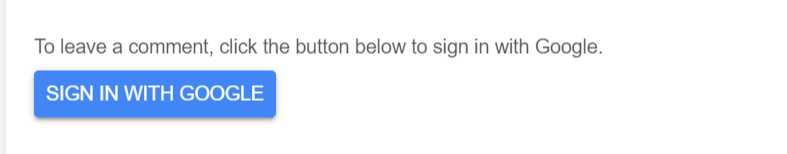







1 Comments
high quality image available in UNPLASH
ReplyDeletebrave also available